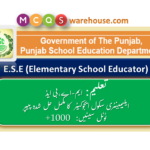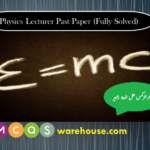Microsoft Office Certification mcqs
•Microsoft Office Certification MCQs•
MS Word MS Excel MS Power Point Certification MCQs
Microsoft office certification mcqs
Q. What is the name of the first screen you see when Windows 8 is launched?
- a) screen saver
- b) desktop
- c) Windows Start screen
- d) Word screen
Answer: c
Q. Create a Microsoft account profile to gain access to __________ GB of free Cloud storage space.
- a) 1
- b) 3
- c) 5
- d) 7
Answer: d
Q. When you place your cursor over the insertion point, to what shape does it change?
- a) dash
- b) I-beam
- c) box
- d) underscore
Answer: b
Q. The Ribbon contains multiple __________ with common commands grouped on each.
- a) icons
- b) dialog boxes
- c) buttons
- d) tabs
Answer: d
Q. You cannot seem to locate a specific command while formatting text using commands in the Font group on the Home tab. Where can you find the dialog box launcher, which is necessary to display the dialog box with all commands?
- a) upper left
- b) lower left
- c) upper right
- d) lower right
Answer: d
Q. You want to reduce clutter on the screen and hide the Ribbon. Which keyboard shortcut toggles between hide and unhide?
- a) Ctrl + F1
- b) Ctrl + F3
- c) Alt + F1
- d) Alt + F3
Answer: a
Q. What displays when you point to selected text, allowing you access to popular commands?
- a) drop-down menu
- b) Mini toolbar
- c) shortcut menu
- d) dialog box
Answer: b
Q. What displays when you right-click on selected text?
- a) drop-down menu
- b) Mini toolbar
- c) shortcut menu
- d) dialog box
Answer: c
MS Word Tool Bar
Q. In order to save time searching for common commands, you can add tools to which toolbar located above the Ribbon?
- a) Menu Toolbar
- b) Word Toolbar
- c) Shortcut Toolbar
- d) Quick Access Toolbar
Answer: d
Q. Which dialog box opens when you click the Save button on the Quick Access Toolbar with a new document displayed?
- a) Save As
- b) Save
- c) New
- d) Convert
Answer: a
Q. Which button on the Quick Access Toolbar can you use to cancel your last command or action?
- a) Redo
- b) Undo
- c) Delete
- d) Cancel
Answer: b
Q. Which button on the Quick Access Toolbar repeats your last action?
- a) Redo
- b) Undo
- c) Delete
- d) Cancel
Answer: a
Q. Which keyboard shortcut replaces the need for the Undo command on the Quick Access Toolbar?
- a) Ctrl + A
- b) Ctrl + U
- c) Ctrl + W
- d) Ctrl + Z
Answer: d
Q. Which tab displays Backstage view?
- a) Home
- b) File
- c) View
- d) Page Layout
Answer: b
Q. Which of the following options are available in the Print group on Backstage?
- a) Choose number of copies
- b) Choose default printer
- c) Set printer properties
- d) Preview document
- e) Save as PDF
Answer: a,b,c,d
MS Word Help
Q. Where is the Word Help button located?
- a) in the upper-left corner of the screen
- b) in the upper-right corner of the screen
- c) on the Ribbon
- d) in the lower-right corner of the screen
Answer: b
Q. You are having trouble lining up columns of information. In order to troubleshoot hidden formatting commands, what do you display?
- a) hidden characters
- b) invisible characters
- c) nonprinting characters
- d) back characters
Answer: c
Q. What Word feature reduces the amount of time spent typing common content or phrases in a document?
- a) AutoComplete
- b) Auto Insert
- c) Insert
- d) AutoFill
Answer: a
Q. Which of the following best describes the Block Style letter format used in professional correspondence?
- a) has open or mixed punctuation and is right-aligned
- b) has open or mixed punctuation and is left-aligned
- c) has no punctuation and is right-aligned
- d) has punctuation after salutation and is left-aligned
Answer: b
Q. Auto Recover automatically saves your data at scheduled intervals. What is the default interval?
- a) 2 minutes
- b) 5 minutes
- c) 10 minutes
- d) 20 minutes
Answer: c
Q. Which of the following Word options are available when saving the document as a different file type?
- a) Word template
- b) web page
- c) Rich Text Format
- d) PDF
- e) XLS
Answer: a,b,c,d
Microsoft Excel
Q. Order to insert a table, what is the proper sequence?
- a) Insert > Slides > New Slides
- b) Insert > Tables > Table
- c) Insert > Illustrations > Shapes
- d) View > Show Ruler
Answer: b
Q. Which of the following actions allows you to resize the table without using the tabs?
- a) Drag the corners of the table’s frame.
- b) Right-click the table and select Split Cell from the shortcut menu.
- c) Right-click the table and select Format Shape from the shortcut menu.
- d) Right-click the slide and select Format Background from the shortcut menu.
Answer: a
Q. Which of the following choices is preferable when drawing a table instead of inserting a table from the Insert tab?
- a) Create a table with a different number of columns or rows in a different location.
- b) Create rows and columns of equal size.
- c) Split rows and columns.
- d) There is no difference between the two.
Answer: a
Q. In order to insert or embed an Excel worksheet, which of the following is the proper sequence?
- a) Design > Customize > Format Background
- b) Insert > Illustrations > Chart
- c) Insert > Links > Action
- d) Insert > Tables > Table > Excel Spreadsheet
Answer: d
Q. When the worksheet is ready to edit in Excel, what type of border is displayed around the worksheet?
- a) yellow-lined border
- b) heavy hatched border
- c) dashed lined border
- d) single-lined border
Answer: b
Microsoft Office Word
Q. In which Word Options menu can you open the Customize Keyboard dialog box to set custom shortcut commands?
- a) General
- b) Proofing
- c) Customize Ribbon
- d) Quick Access Toolbar
Answer: c
Q. In order to change the number of Recent Documents from 25 to 15, you would access Backstage, Word Options, and then which of the following?
- a) Advanced, Show this number of Recent Documents
- b) Proofing, Show this number of Recent Documents
- c) Save, Show this number of Recent Documents
- d) General, Show this number of Recent Documents
Answer: a
Q. In order to have Word notify you before modifying the new document template, you would access Backstage, Word Options, and then which of the following?
- a) General, Prompt before saving Normal template
- b) Save, Prompt before saving Normal template
- c) Advanced, Prompt before saving Normal template
- d) Proofing, Prompt before saving Normal template
Answer: a
Q. Removing a check mark from the Auto Format As You Type options does which of the following?
- a) turns the feature on
- b) does not change the status
- c) turns the feature off
- d) duplicates the function
Answer: c
Q. Which category in Word Options allows you to add your name and initials automatically to all Word documents you create?
- a) General
- b) Display
- c) Customize Ribbon
- d) Add-Ins
Answer: a
Q. Which option provides an opportunity to print only specific pages or selections of the open document?
- a) Settings
- b) Printer
- c) Copies
- d) Zoom Slider
Answer: a
Read Also: